Are my photos from Blogger going away with the new update from Google's Album Archive? Here's an answer for you.
A few days ago, I received an email from Google saying that they will stop Album Archive by next month. See email below:
 |
| Email from Album Archive team |
I was confused since I haven't heard of the service until today. Apparently, some of my photos (most of them from Blogger) are "stored" in Album Archive. I was confused and worried thinking that I will eventually lose my photos since I have thousands of photos uploaded on Blogger for my blog.
Good thing, there's a recent discussion I saw from Blogger Help Community that helped me ease my worries and cleared out my confusion.
Loading...
Here's a nice explanation from Adam on June 16, 2023:
There are, understandably, a number of questions about this today, so I have merged them into this roll-up thread.
- A new storage scheme is in the works:
- https://support.google.com/blogger/answer/13656070
- This transition is supposed to happen automatically; we'll see how that goes
- Some images may need to be moved "manually," which means downloading them (if you need to) and uploading them again
- Google will notify you of any images that need manual action
- Google clearly expects to be able to do this automatically for most images
- Google has done that once before, when it moved Blogger images from Picasaweb into the Album Archive.
A few more thoughts:
- If you only need to download a small number of images, your browser probably has a "save image as" option. Otherwise, you can use Google Takeout.
- Beware of images uploaded from old accounts you may have forgotten about. Especially if the email of record for an old account is out of date (so that you will not see google's notification).
- We do not know today how clear the documentation from Google will be about describing affected images. It will probably be easier to replace things manually before the original image is deleted and it can be used as a marker and guide.
Updates to image storage on Blogger
Last year, to provide a number of reliability benefits, Blogger switched domains for serving new images. Now, that update is extended to images posted in the past.
Where possible, old image URLs on your blog are now converted to the new format. You can also find Blogger copies of images cross-posted from another product uploaded on the new domain, blogger.googleusercontent.com.
You can be confident when the image is uploaded at blogger.googleusercontent.com:
- The URL won’t expire.
- Modifications in Google Photos won’t accidentally break images on Blogger.
- For image owners, images appear in Takeout.
- You can find and manage data at blogger.com/mediamanager.
Move images to the new format manually
- There may be some images where we can’t move to the new format automatically. If it’s important to you to continue displaying those images, you need to download, upload, and replace that image manually in your blog.
- This change doesn’t impact images hosted on third-party sites and old Photos1 images.
To make it easier to check unsupported image URLs, there’s a new dashboard that shows posts and pages with unsupported images. You can check the dashboard and address the unsupported URLs to replace them.
- Sign in to Blogger.
- At the top left, select a blog.
- From the menu on the left, click Settings.
- Navigate to Manage blog > Manage unsupported image URLs.
- Select a post. Unsupported URLs will be highlighted in HTML editing mode.
- To fix unsupported images, download and re-upload them. This generates a new, supported image URL.
Tip: If the link isn’t visible, your blog isn’t impacted by the changes. You can also check unsupported URLs as the HTML editor view also highlights it.
ACTIVITIES AND TOURS IN MANILA
Here's an updated from John from Google as of writing today:
It looks like there is understandably some confusion surrounding Album Archive being turned down, we’d love to clear up a few points:
First off, your Blogger images aren't going anywhere. Even though Album Archive shows you a list of your blog's images, Album Archive itself doesn't store them, so when it is turned down Blogger images are unaffected. Ahead of this deprecation, we built a new tool–blogger.com/mediamanager–which you can use to view and manage your Blogger images in the same way.
Though unrelated to turning down Album Archive, Adam also pointed out that we're in the process of unifying the way we store and serve images. We're expecting this transition to be painless for almost all users, but in rare cases where we aren't able to update the image ourselves we will provide users with a dashboard of images that require attention.
Conclusion
Album Archive is definitely closing. But if you are a Blogger user, for as long as you can see your photos from blogger.com/mediamanager, worry no more, your photos are safe and will stay.
Related Blogger Guides
- 8 Ways to Monetize Your Blog
- Use my hosted AdSense account to show ads on my own site
- How To Fix Not Showing AdSense After Moving My Blogger (Blogspot) To My Own Domain
- Blogger Ads Inline AdSense Widget
- What are the benefits of Robots.txt and how to add it on Blogger
- Is it possible to have two or more publishers' ad code on the same URL?
- How To Earn More Using Mobile Ads Via AdSense
- How To Create Facebook Instant Articles For Blogger (The Easiest Way)

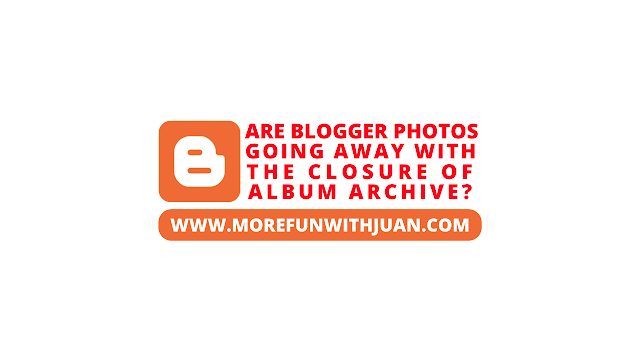











No comments
Let us know your thoughts!