This is required in order to comply with the SIM registration law, which seeks to prevent the spread of spam messages and scams. The SIM Card Registration Act or RA 11934 mandates all SIM card users, both existing and new, to register their SIM cards with their respective telecommunications providers starting December 27, 2022.
Loading...
All local SIM cards, including eSIMs, are covered by the SIM Card Registration Act. All SIM card owners are required to register their SIM cards within 180 days from the date of the law’s effectivity. Failure to register your current or new Smart Prepaid SIM card within the specified period will result in deactivation, making it useless for voice calls, internet access, text messaging, and other mobile services. SIM card registration is totally free of charge.
To see the SIM registration links for all networks, visit HOW TO REGISTER SIM CARD IN THE PHILIPPINES
Register Existing Smart Prepaid SIM
Active Smart Prepaid subscribers, prior to the start of SIM registration (December 27, 2022), have a deadline of April 26, 2023, to register their SIMs. If you fail to register within the period specified, your SIM will be deactivated automatically.
Therefore, you cannot use the SIM for calls, texts, and mobile data. However, a deactivated Smart Prepaid SIM card will be given a 5-day grace period to register and get reactivated.
On April 25, 2023, Pres. Ferdinand Marcos Jr. approved the 90-day SIM registration extension.
To know more, visit SIM REGISTRATION DEADLINE: What Will Happen To Unregistered SIM Cards?
What information do I need to have my SIM card registered?
You need to provide the following information:
- Full name
- Date of Birth
- Sex
- Address
- Government ID with photo
- Declaration that the ID presented is true and correct
For frequently asked questions, visit PHILIPPINE SIM CARD REGISTRATION: Guidelines and FAQs for Smart, Globe and DITO
WHERE TO BUY A SIM CARD IN THE PHILIPPINES
Here are the top mobile networks (where you can purchase and get a SIM card) in the Philippines:
Shopee is my go-to app for things I needed like the ones above. If you'd like discounts and vouchers, you may get the best offers here:
How to register your Smart SIM card
Smart Communications has outlined their respective methods for registering SIM cards. Here’s how to register your Smart SIM card online:
- Go to the official Smart SIM card registration website: https://simreg.smart.com.ph
- Enter your 10-digit mobile number (ex. 9191234567) and click the “Register” button.
- If your SIM card is eligible for registration, you will be sent a One Time PIN (OTP) text message on your phone.
- For those with Mobile Prepaid Pocket WiFi or Home Prepaid WiFi devices, you would need to enter your device’s modem dashboard to access the inbox where you can find the OPT text message.
- For Smart Bro subscribers can go here for instructions on viewing the OTP.
- Enter the OTP on the registration website. Take note that OTPs have an expiration date.
- Once your OTP has been validated, you can continue with the registration.
- Enter all the needed information: Full name, Date of Birth, Gender, Address, and Nationality.
- You will be asked to upload a valid ID and a selfie photo (as a declaration that the ID presented is valid and correct). For the list of accepted valid IDs, go here.
- You can also add your contact number and email address. This is optional.
- Double-check all information.
- Tick the check box of the telco’s privacy notice, Attestation of Completeness and Accuracy, and marketing and promotional permission (optional).
- Finish the registration process.
- You will be given a reference number that will appear on your screen to signify the completion of registration. Keep this reference number as proof of registration.
If you are a Smart subscriber and doesn't know if you already registered your SIM, here's How to Check if Your Smart SIM is Already Registered on simreg.smart.com.ph
For Talk 'N Text subscribers, you can follow the step-by-step guide for TNT Talk 'N Text SIM Card Registration.
How to register your Smart Postpaid SIM card
For Smart postpaid subscribers, you simply need to confirm the personal information and IDs you have submitted during your postpaid plan application.
To do this, just text YES to 5858. You shall then receive a confirmation message from Smart upon successful SIM Registration.
OTHER SIM CARD TO REGISTER IN THE PHILIPPINES
Accepted IDs for SIM card registration
Here's a list of accepted IDs you can use for SIM card registration:
- Passport
- Philippine Identification Card (National ID)
- SSS ID
- GSIS e-Card
- Driver’s License
- NBI Clearance
- Police Clearance
- Firearms License to Own and Possess ID
- PRC ID
- Integrated Bar of the Philippines ID
- Overseas Workers Welfare and Administration ID
- BIR ID
- Voter’s ID
- Senior Citizen’s Card
- Unified Multi-purpose Identification Card
- PWD Card
- Other valid government-issued ID with photo
For TAGALOG guide, visit - SIM Card Registration in TAGALOG (Paano mag-register ng SIM?)
Frequently Asked Questions
Here are the answers to the most asked questions about Smart Prepaid SIM registration.
How many SIM cards can be registered under a single user?
There's no limit as to how many SIMs may be registered under a subscriber's name.
How to register Smart Prepaid SIM if a user is a minor?
SIMs for minors (below 18 years old) shall be registered under the name of the parent or legal guardian. To register the SIM, they will be required to present an ID and the consent of the minor's parent or guardian.
How to transfer the ownership of a Smart Prepaid SIM card?
You can visit the nearest Smart Store to file a transfer of ownership.
What are the additional requirements for Smart Prepaid SIM for business?
For businesses and organizations to use Smart Prepaid SIMs, the following information is required:
- Business name
- Business address
- Full name of authorized signatory
- Certificate of Registration (SEC or DTI)
- In the case of corporations, a duly adopted board resolution designating the authorized representative, and in the case of other juridical entities, a special power of attorney
I just recently switched to Smart via Mobile Number Portability. Should I still register my Prepaid SIM?
If you just recently transferred or switched to Smart through Mobile Number Portability, you should register your SIM again via the online portal.
I am currently abroad but using a Smart Prepaid SIM. Do I still have to register?
If you are traveling abroad and using Smart's roaming service, you need to register your SIM through Smart's online registration portal to avoid deactivation.
What are the requirements to register Smart Prepaid SIM as a foreigner in the Philippines?
Foreigners will be required to submit the following documents:
- Required documents for foreign nationals visiting as tourists:
- Passport (copy of the page where the visa is stamped)
- Proof of address in the Philippines (like booking in a hotel or another type of accommodation)
- Return Ticket to country of origin or any other ticket indicating the date and time of departure from the Philippines
- Required documents for foreign nationals with other types of visas:
- Passport (copy of the page where the type of visa is shown)
- Proof of address in the Philippines
- Other relevant document, whichever is applicable: (1) Alien Employment Permit by DOLE; (2) Alien Certificate of Registration Identification Card (ACRI Card) by Bureau of Immigration or other types of official ID card issued by any other visa-issuing agency; (3) School registration and ID for students; (4) Type of travel or admission document validity issued by the DOJ for Persons of Concern (POC)
Note that the validity of SIM cards issued to tourists is only 30 days, after which they will be deactivated. It can only be extended upon the presentation of an approved visa extension. On the other hand, foreigners with other types of visas can obtain SIMs without the 30-day restriction.
What will I do if I lose my mobile phone or device with my registered Smart Prepaid SIM?
If you lose your mobile device with your registered SIM card, contact Smart and provide your full name, address, birthday, and mobile number. You can contact Smart Communications through their official Facebook page (https://www.facebook.com/SmartCommunications), or you can report it to the nearest Smart Store. Your lost Smart Prepaid SIM will be permanently deactivated for your safety, and you will receive a new SIM with the same mobile number.
What if I submit false information and a fake ID card during SIM registration?
Individuals who submit fraudulent information or fake IDs during the SIM registration process will face six months to two years in prison or a fine between PHP 100,000 and PHP 300,000, or both.
What to do if I experience errors or problems during SIM registration?
You can contact Smart's customer service hotline at *888 for free, send a message to its Facebook Messenger (https://m.me/SmartCommunications), or report it to the Smart Store near you. Also, you can call the DICT complaint center via hotline number 1326.

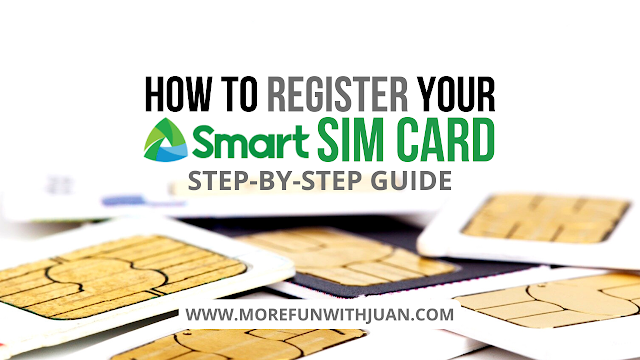












No comments
Let us know your thoughts!