This article is created to help our fellow SSS member who forgot their SSS number or simply lost their SSS ID.
Loading...
Verify Through Your Employer
If you are employed to a company, your employer or your HR is the person you are looking for in verifying your SSS number. They always keep a copy for they need it on your monthly or periodic salary. They also make and submit reports to SSS contributions, loan payments and all.
Verify by Checking Your SSS E1 Form
In the upper left part of your SSS E1 form you can find your SSS number if you still have that pink form from SSS.
HELPFUL ITEMS YOU CAN USE TO SAVE MONEY!
Here's my list of useful items for you to save or earn money wisely:
- Coin banks
- Informative books about money, saving and investments!
- Money organizer
Shopee is my go-to app for things I needed like the ones above. If you'd like discounts and vouchers, you may get the best offers here:
Verify Through SSS Hotline
For any SSS member’s inquiry, support and or assistance you may call 920-6446 to 55. You can call the SSS Hotline to verify your SSS number.
Verify at the SSS Member’s Assistance Section
Bring your valid IDs with you and visit the nearest SSS branch office to verify your SSS number. They will give you SSS Employee Static Info to help reviewing and checking your SSS contributions.
After verifying and retrieving your SSS number, make sure to write it down and have a copy or picture of your SSS number and ID on your smartphones.
READ NEXT
Acknowledgement: This article is sponsored by Usapang Hanapbuhay.
Bisitahin ang Usapang Hanapbuhay Facebook Group para sa iba pang tips at mga diskarte sa pera!
sss verification number online how can i check my sss number by text i did not receive my sss number online how to retrieve sss number online how to find my sss number how can i find my sss number by name sss transaction number how to know my sss number using umid



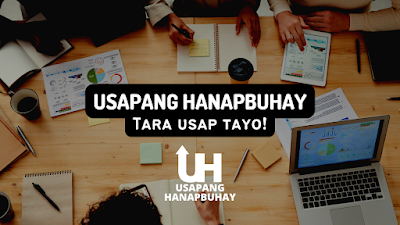












No comments
Let us know your thoughts!