What are the requirements to link a PayPal account?
To be able to link your PayPal account to GCash:
- Your GCash account must be fully verified.
- Your first and last name on PayPal must be identical with your first and last name on your GCash account (e.g. Juan Dela Cruz and Juan De La Cruz will
- not match). Both accounts must be owned by the same person.
- Your nominated email must match your login credentials for PayPal
- The PayPal account must be set up in the Philippines.Remove your withdrawal limit on PayPal by verifying your credit card or bank account. This step should be completed before Cashing-In via PayPal to GCash.
- To cash in from PayPal, users must first link their PayPal account to GCash.
Loading...
How do I link my PayPal to GCash?
To link your PayPal to GCash, follow these steps:
STEP 1: On the lower right corner of your GCash homepage, click on Profile.
STEP 2: Tap My Linked Accounts.
STEP 3: Select PayPal
STEP 4: Nominate the PayPal email account you are linking to GCash.
STEP 5: Tap Link.
STEP 6: On the next screen click on Authorize.
STEP 7: Once redirected to the PayPal login page, input your PayPal account username and password.
STEP 8: Confirm your mobile number. Tap Continue.
Here is a summary of the steps on how to link your PayPal to GCash:
HELPFUL ITEMS YOU CAN USE TO SAVE MONEY!
Here's my list of useful items for you to save or earn money wisely:
- Coin banks
- Informative books about money, saving and investments!
- Money organizer
Shopee is my go-to app for things I needed like the ones above. If you'd like discounts and vouchers, you may get the best offers here:
How do I cash in with PayPal?
To Cash In with PayPal, follow these steps:
STEP 1: On your GCash homepage, select Cash In.
STEP 2: Under the Global Partners and Remittance tab, select PayPal.
STEP 3: Enter the amount you wish to add to your wallet (minimum ₱500.00). Tap Next.
STEP 4: Confirm the amount for cash in.
You will receive an email and SMS notification once the funds have been added to your GCash wallet. Note that most transactions will be processed within the next 24-48 hours.
Tip: For seamless transactions, convert your PayPal funds into Peso (PHP) to proceed for withdrawal. If you currently do not have Philippine Peso added as a currency, login to your PayPal account to add the new currency balance.
PayPal Cash In FAQs
Are there transfer fees from PayPal to GCash?
There are no fees when you transfer money from PayPal to GCash.
I encountered the error “cash in via PayPal cannot be processed” or “cash in has been declined by PayPal”
PayPal may have placed limitations on your account due to one of the following reasons: unauthorized use, account limits, higher-risk activity, or an inactive account.
To resolve this issue, check your PayPal account for restrictions or needed verification, then relink to GCash to be able to cash in again.
I cannot cash in due to a “system error”
Either PayPal or GCash’s system may be under repair or it is experiencing time out. Please wait a few hours and then try to cash in again.
How long do I wait until my PayPal Cash In transaction is reflected in my GCash balance?
PayPal transactions may take up to 24-48 hours to be fully processed especially for new PayPal account users, however most transactions are instant.
My PayPal account has been deducted, but I have not received the amount in my GCash wallet.
There are a few reasons your money may not have pushed through:
- PayPal may have temporarily placed your transactions on hold due to security precautions. It may take up to 1 - 2 business days for reversal of funds on PayPal to be fully processed.
- Your GCash has reached the wallet limit for the month.
- The money transfer was unsuccessful and your money will be returned to your PayPal account.
- There was a system timeout that made the fund transfer unsuccessful.
Please wait for your money to be credited to your GCash wallet within two (2) business days.
If the funds have not been returned to your PayPal account after such time, please submit a ticket including the following details:
- PayPal Email
- PayPal Transaction ID
- Transaction Date & Time
- Amount
- Screenshot of the transaction confirmation email sent by PayPal
How do I refresh my PayPal login access?
You may be prompted to re-link your PayPal account for security purposes. Simply follow these instructions on How do I re-link my PayPal email to my GCash account? to re-link your PayPal account.
Why can’t I link my PayPal account to GCash?
If you're having trouble linking your PayPal account to GCash, double check if you meet these requirements:
- Your nominated email must exactly match your login credentials for PayPal.
- Double-check your PayPal email to ensure the email you are inputting matches.
- Your first and last name on PayPal must be identical with your first and last name on your GCash account (e.g. Juan Dela Cruz and Juan De La Cruz will not match). Both accounts must be owned by the same person.
- The PayPal account must be set up in the Philippines.
- Remove your withdrawal limit on PayPal by verifying your PayPal account.
- Your GCash account must be Fully Verified.
How do I enable 2-step verification on PayPal to make my account more secure?
Add a layer of security to your PayPal account by enabling 2-step verification upon logging in.
To do this, simply login to your PayPal account, go to Security, click Set Up next to “2-step verification” and follow the instructions to activate.
Learn more about enabling this security feature in PayPal's official website.
I can’t “Close and Continue” when I link my PayPal account to GCash (For Android Users)
If you are using an Android device, disable the System Webview before you link your PayPal account.
Go to your Device Settings > App > Show System App and disable the Android System Webview from there. Then try linking your PayPal to GCash.
Acknowledgement: This article is sponsored by Usapang Hanapbuhay.
Bisitahin ang Usapang Hanapbuhay Facebook Group para sa iba pang tips at mga diskarte sa pera!
how to transfer money from paypal to gcash without linking how to transfer money from paypal to gcash below 500 link paypal to gcash paypal to gcash transfer fee minimum amount to transfer paypal to gcash how to link gcash to paypal 2022 how to cash in paypal i can't link my paypal to gcash




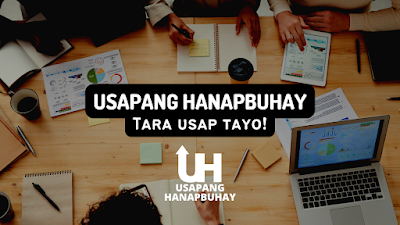











No comments
Let us know your thoughts!