Paying for your SSS Contribution? You can now d it online with GCash, anytime, anywhere. With the Pay Bills feature, you can pay your SSS Contribution either using your GCash fund or GCredit.
RELATED: GCash Guide On How To Cash-In With CLIQQ At 7-Eleven
STEP 2: Under Biller Categories, select Government.
STEP 5: Review your transaction, then click the CONFIRM button to process the payment.
STEP 6: Once the payment is successful, the payment reference number with the details of the transaction will be enumerated. Click the DONE button to go back to the main dashboard.
Loading...
Important Reminder: Before paying your SSS contribution through GCash, you should first generate your unique PRN (Payment Reference Number).
Visit www.sss.gov.ph to create an SSS account and to generate your monthly PRN.
How to Pay SSS Contribution using GCash
Here are the steps on how to pay for your bill:
STEP 1: On the main dashboard, tap the Pay Bills icon to start the process.
STEP 2: Under Biller Categories, select Government.
STEP 4: Next, enter the required details needed for the transaction. Click the NEXT button to continue.
STEP 5: Review your transaction, then click the CONFIRM button to process the payment.
STEP 6: Once the payment is successful, the payment reference number with the details of the transaction will be enumerated. Click the DONE button to go back to the main dashboard.
You will receive an SMS on your registered mobile number once the bill payment is successful. You will also receive the Payment Receipt in the email address you have provided while processing the payment.
HELPFUL ITEMS YOU CAN USE TO SAVE MONEY!
Here's my list of useful items for you to save or earn money wisely:
- Coin banks
- Informative books about money, saving and investments!
- Money organizer
Shopee is my go-to app for things I needed like the ones above. If you'd like discounts and vouchers, you may get the best offers here:
Here is a summary of the steps on how to pay your SSS Contributions (click the image to enlarge):
Paying For SSS Contribution Using GCash
Here are important things to remember when paying for SSS Contribution using your GCash account:
- The payment will be posted real time
- There's Php 15.00 additional fee
- The biller accepts GCredit payment
For other billers, see List of Government Billers that can be paid using GCash.
Acknowledgement: This article is sponsored by Usapang Hanapbuhay.
Bisitahin ang Usapang Hanapbuhay Facebook Group para sa iba pang tips at mga diskarte sa pera!
how to pay electric bill using gcash how to pay gcredit without using gcash gcash pay bills not available how to pay water bills using gcash pay bills gcash fee gcash bills payment list gcash bills payment email how to use gcredit in gcash how to pay sss contribution using gcash 2022 how to pay sss contribution online how to pay sss contribution voluntary how to pay sss loan using gcash how to pay sss contribution for employer how to pay sss contribution without prn how to pay sss contribution in bayad center how to pay sss loan using




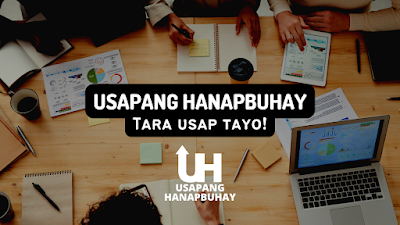











No comments
Let us know your thoughts!