Securing an NBI Clearance is a crucial step in various processes, such as job applications, travel, and legal matters.
To simplify this process, the National Bureau of Investigation (NBI) has introduced convenient payment methods, including the option to pay for your NBI Clearance at 7-Eleven stores. In this article, we will walk you through the easy and hassle-free steps to pay for your NBI Clearance at your nearest 7-Eleven outlet.
Loading...
Step 1: Prepare Your NBI Clearance Reference Number
Before heading to 7-Eleven, make sure you have your NBI Clearance Reference Number. You can obtain this number when you complete your application online through the NBI Clearance website. This unique reference number is essential for the payment process.
Step 2: Locate the Nearest 7-Eleven Store
Use the 7-Eleven store locator on their official website or mobile app to find the nearest store to your location. 7-Eleven stores are conveniently located in various cities and towns, making it easy to find one nearby.
Step 3: Visit the 7-Eleven Outlet
Head to the selected 7-Eleven store where you plan to make the payment. Most 7-Eleven stores operate 24/7, ensuring you can pay at your convenience, even during late hours.
Step 4: Inform the Cashier About Your Payment
Approach the cashier and inform them that you want to pay for your NBI Clearance. Provide your Reference Number to the cashier. They will enter the details into the system to initiate the payment process.
Step 5: Make the Payment
After the cashier enters your Reference Number, they will inform you of the total amount to be paid, including any additional service charges. Pay the specified amount in cash to the cashier. 7-Eleven stores accept cash payments for NBI Clearance transactions.
Step 6: Obtain the Payment Receipt
Once the payment is processed, the cashier will provide you with a payment receipt. This receipt serves as proof of your payment for the NBI Clearance application.
Step 7: Wait for Your NBI Clearance
After completing the payment at 7-Eleven, allow some time for the payment to be verified and processed by the NBI. You can check the status of your NBI Clearance online using your Reference Number and other credentials provided during the application process. Once your payment is confirmed, your NBI Clearance will be processed and delivered to your specified address.
ATTRACTIONS TO SEE IN MANILA
Klook.comConclusion
Paying for your NBI Clearance at 7-Eleven offers a convenient and accessible way to complete this essential step in your personal or professional journey. By following these straightforward steps, you can ensure a smooth and hassle-free payment process, allowing you to focus on your other responsibilities while waiting for your NBI Clearance to be processed and delivered.
Read More NBI Clearance Guides
- NBI Clearance Online Application: Guide to eService Process and Requirements
- How To Avail of the Free NBI Clearance (for First-Time Jobseekers)
- A Hassle-Free Guide to Paying for NBI Clearance at 7-Eleven
- NBI Clearance Online Payment Now Accepts PayPal
- Here's a List of Valid IDs Accepted for NBI Clearance Application
ACTIVITIES AND TOURS IN MANILA
Other Payment Methods Accepted for NBI Clearance
- Over-the-counter (bank)
- Online bank
- GCash
- Bayad Center
- MultiPay
- ECPay

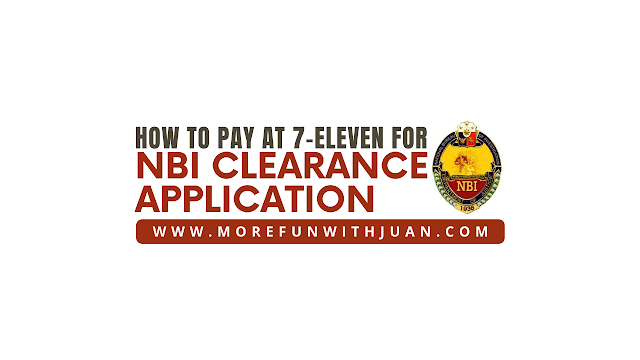












No comments
Let us know your thoughts!